Understanding Chime light patterns
Your device will display different light patterns according to the status of the device.
Chime and Chime Pro (1st Gen)
The Ring logo on the front of the device will display light patterns according to the status of the device.
Activity | Flashing Light Pattern | Flashing Light Image |
|---|---|---|
Powered on | Solid blue Ring light |  |
Setup failed The device is unable to detect the home wifi network. | Blue Ring light flashing one second on, one second off |  |
Setup mode | Blue Ring light pulsing |  |
Scanning for available networks | Blue Ring light flashing quickly |  |
Rebooting | Blue Ring light flashing quickly |  |
Chime and Chime Pro (2nd Gen)
The circle on the front of the device will display light patterns according to the status of the device.
Activity | Flashing Light Pattern | Flashing Light Image |
|---|---|---|
Boot up | Solid green circle light |  |
Setup mode | Green circle light flashing |  |
Firmware update in progress | Alternating blue and green circle light |  |
Factory reset | Alternating blue and green circle light |  |
Setup successful | Solid blue circle light | 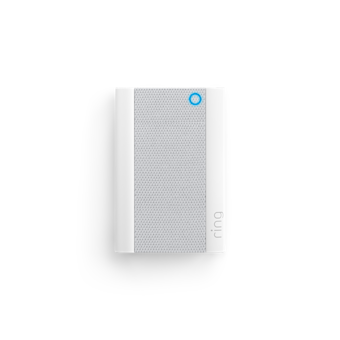 |
Online idle mode | No lights | 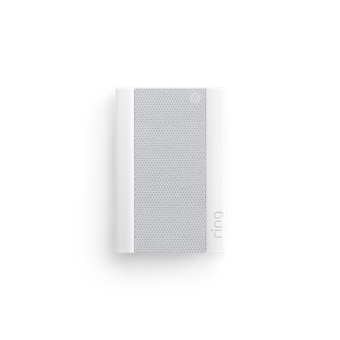 |
Trying to connect | Blue circle light flashing |  |
Setup failed The device is unable to connect to the home wifi network due to an incorrect wifi password being entered. | Alternating red and green circle light |  |
No internet | Red circle light flashing |  |
Failed wifi connection | Solid red circle light |  |
Overheat condition | Red circle light flashing three times short, three times long, three times short, and then pauses |  |
Last updated 1 week ago
