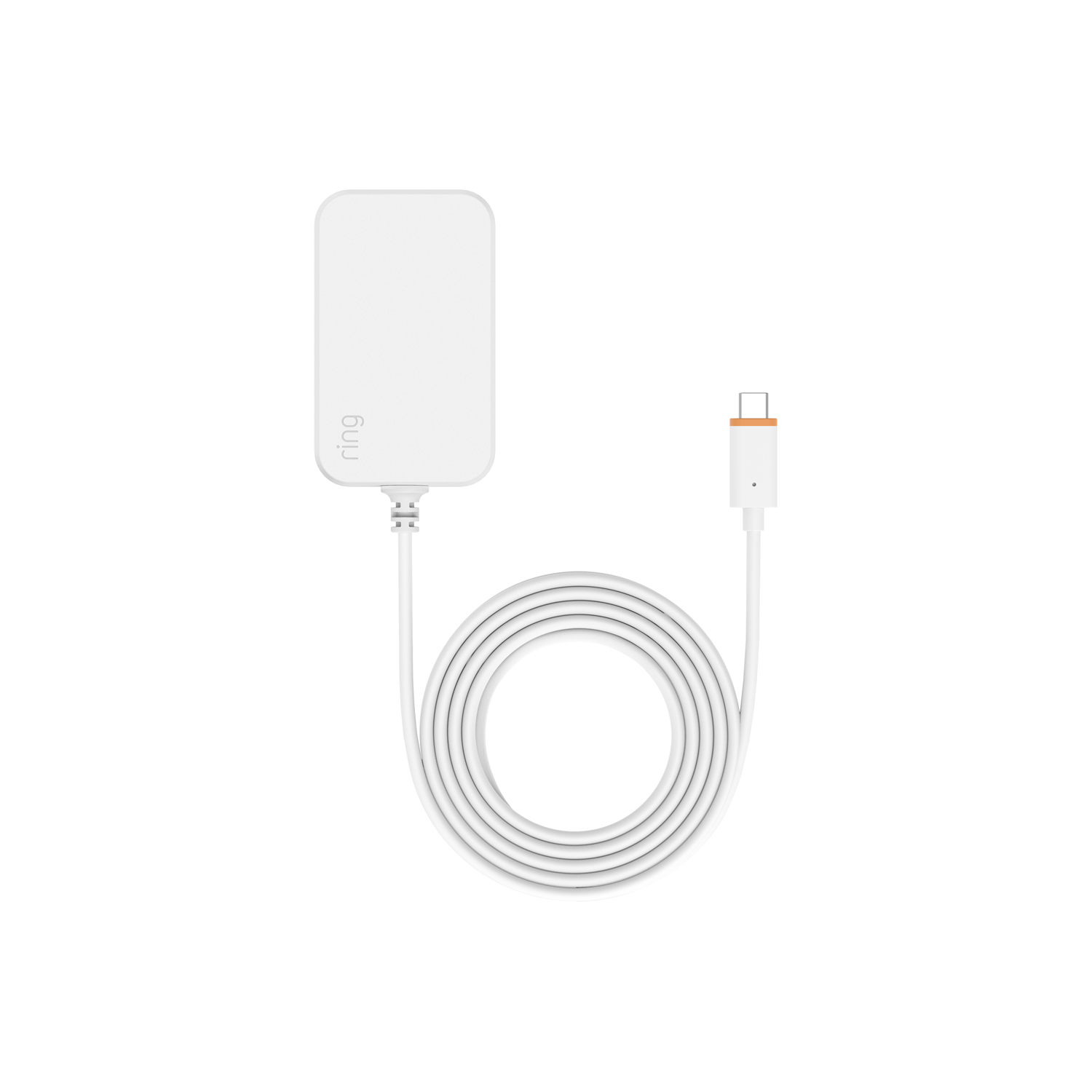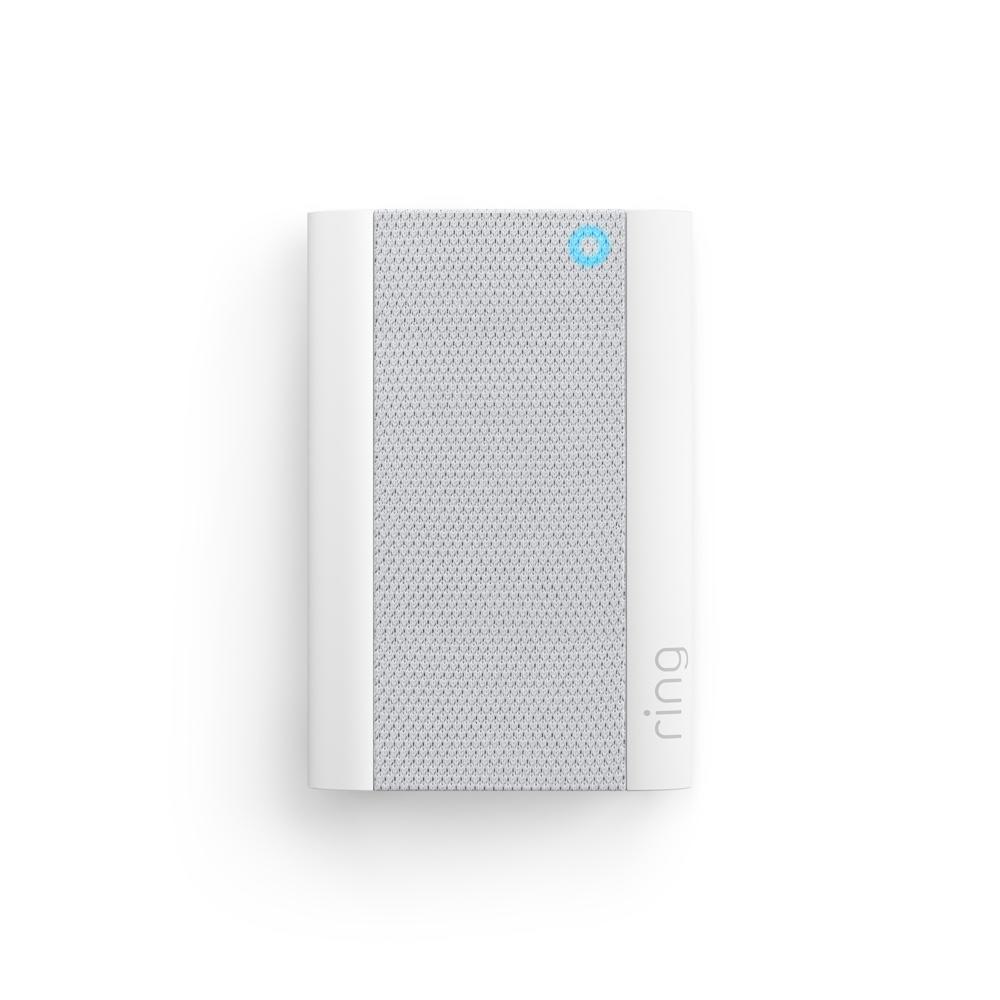Alarm Pro Base Station with built-in eero Wi-Fi 6 router
How customer reviews and ratings work
Customer Reviews, including Product Star Ratings help customers to learn more about the product and decide whether it is the right product for them.
To calculate the overall star rating and percentage breakdown by star, Amazon doesn't use a simple average. Instead, Amazon's system considers things like how recent a review is and if the reviewer bought the item on Amazon. It also analyzed reviews to verify trustworthiness.
Learn more how customers reviews work on Amazon
$249.99
Take up to 18 months to pay with as low as 0% APR on some term lengths and no late fees. Prequalify now.Wi-Fi 6 Enabled
up to 1500 Sq. Ft.1
Ring Alarm
Enabled
Real-Time MobileNotifications
24/7 Alarm Professional
Monitoring2
Internet Down?Stay Connected.4
24-Hour Battery
Backup
The brains of your upgraded home security.
Secure your home like never before by upgrading to a mesh wifi router to improve performance and connectivity for your compatible security devices, sold separately.
Add Sensors. Help Detect Threats.
Know when windows open, detect unexpected motion or the sound of glass breaking, and more, with a variety of Alarm Sensors, sold separately, that trigger your siren.
Emergency Response Around the Clock2
Add Alarm Professional Monitoring2 to your eligible Ring Home subscription, both sold separately, and if your Alarm is triggered, we’ll request the emergency police, fire, or medical help you need, day or night.
Easy to Set Up, Easy to Use
Everything you need for installation is in the box and works in any home. Simply plug in the Alarm Pro Base Station, connect your sensors, sold separately, and control it all with the Keypad. Arm and disarm your entire system from the Ring app with a Ring Home Standard or Premium subscription, sold separately.

Built-in, secure wifi network.
Your connected home demands wifi that can keep up. Alarm Pro Base Station includes world-class security features that helps to keep your network safe.
Better Coverage With eero Wi-Fi 6 Router
From the home office to the living room, say goodbye to dead spots, drop-offs, and buffering—even when the whole family is online.1
Power Out? Internet Down? No Problem.
A 24-hour backup battery keeps Ring Alarm Pro on if the power goes out. Subscribe to Ring Protect Pro, sold separately, and 24/7 Cellular Backup Internet4 and you’ll stay connected even if there’s an outage.
World-Class Network Security
Built-in encryption and automatic, over the air security updates help keep your network secure and always improving. Manage who has access, stay aware of online threats, and more, all in the eero App.
Connect in Remote Locations
If you are located where a reliable internet connection is hard to find, Backup Internet4 may be available to connect you even off the grid.

Ensure your Alarm is ready for anything.
Subscribe to Ring Home Standard or Premium to Arm and Disarm your Alarm in the Ring app, get backups to keep you protected during an internet outage, SOS emergency response, and so much more.
Learn More
Tech Specs - Alarm Pro Base Station
Size and Color
6.75 in. x 6.75 in. x 2.72 in.
White
Power and Connectivity
Adaptor included 100-240V AC ~50-60Hz. Output : 12V DC - 3A (max)
Ethernet, Bluetooth for set-up, Z-wave, WiFi, WiFi-6 capable, LTE, 902- 928 MHz Radio
Internal Rechargeable Lithium Ion Backup Battery
Internal battery backup lasts up to 24 hours in Low Power Mode
- Disclaimer: In Low Power Mode, only some security features, including Alarm Cellular Backup, are available. Battery life is dependent on device settings, usage, environment, and other factors.
Installation
Indoor: 32°F to 104°F (0°C to 40°C)
Table top or wall mounted
Existing Internet service or 24/7 Cellular Backup Internet (compatible Ring Protect Plan required, sold separately), Smartphone. Alarm Pro is designed to be used as your primary router and must be directly connected to your modem, replacing your existing network.
General
Wifi
Supports speeds up to 900Mbps
- Disclaimer: Internet connection speeds and availability depend on your internet service provider. Maximum wireless signal rates are derived from IEEE 802.11 standard. Specifications assume wired Ethernet connection. Experienced speeds may vary based on network configuration. Coverage estimates are based on normal use conditions. Actual range and performance can vary due to factors such as interference, connected devices, device usage, building materials, and obstructions. Specifications are based on use of a Wi-Fi 6 or later generation client device.
Up to 1500 Sq. Ft. coverage (add extra eero 6 extenders for additional coverage)
- Disclaimer: eero mesh wifi router provides up to 1500 sq. ft. of coverage. Adding eero extenders expands coverage. Actual range and performance can vary, including due to factors such as interference, device usage, building materials and obstructions and internet connection speed. Coverage estimates are based on normal use conditions, and are a configuration reference, not a performance guarantee. Ring Alarm Pro is designed to be used as your primary router. It must be directly connected to your modem as the Internet gateway. Don’t set up Ring Alarm Pro on an existing wifi network.
Dual-band, 2.4 GHz / 5 GHz radio. Supports 75+ connected devices.
Security
This device receives guaranteed software security updates until at least four years after the device is last available for purchase as a new unit on our websites. Learn more. If you already own a Ring device, visit Software Security Updates in Ring Control Center for information specific to your device.
Frequently Asked Questions
What is the Ring Alarm and Ring Alarm Pro Security Kit?
Ring Alarm and Ring Alarm Pro are home security systems to protect any house or apartment. Security kits come with a Base Station, Contact Sensor, Motion Detector, Keypad and Range Extender.
Place Contact Sensors on any door or window in your home, and the Motion Detector in any room of your home, and you’ll get mobile notifications when your door or window is opened or motion is detected.
Ring Alarm Pro gives you a Ring Alarm for trusted physical security, and a built-in eero Wi-Fi 6 router for fast wifi and network security in a single system. Unlike traditional home security systems, Ring Alarm Pro also offers 24/7 Backup Internet4, which provides internet to your wifi-enabled devices with a cellular internet connection during an internet or power outage. By combining Ring Alarm Pro with a Ring Home Premium Plan, you have more protection, and more ways to secure your home.
Where does the Alarm Pro Base Station ship to?
Alarm Pro Base Station ships via ground within the U.S. (excluding Alaska, Hawaii, American Samoa, Guam, Northern Mariana Islands, Puerto Rico, and the U.S. Virgin Islands.)
Do I have to purchase the kit? Or can I buy it piece-by-piece?
The Ring Alarm Pro Security Kit comes with everything you need to protect your home including a Base Station, Contact Sensor, Motion Detector, Keypad and Range Extender. You can also purchase the Base Station on its own and customize a security system exactly to your home's needs.
Additional Contact Sensors, Motion Detectors, Keypads, Range Extenders and future Ring Alarm components can be purchased separately to expand the coverage of your system. These will connect with the Base Station at your home to protect your entire property. With a Ring subscription (sold separately), your Ring Alarm also integrates with your Ring cameras, Ring Video Doorbells, Alexa-enabled Echo devices, and more. Learn more here.
With Ring Alarm Pro you can add eero 6 Extenders to expand wifi coverage and Ring Power Packs for additional back up power.
How do I upgrade my Ring Alarm to Ring Alarm Pro?
We’ve made this step easy. Simply open the Ring app, begin to set up your Ring Alarm Pro, and choose the location which has the Ring Alarm Base Station that you’d like to replace. The app will save your Alarm settings and automatically apply them to your new Alarm Pro Base Station after it’s set up on your Ring account.
Does Ring have a glass break sensor?
Yes. Ring Alarm Glass Break Sensor uses AI technology to detect the sound of glass breaking up to 25 feet. Add Alarm Professional Monitoring2 to your eligible Ring Home subscription, both sold separately, and we'll request the emergency response you need when your sensor is triggered.
Does Ring offer professional monitoring and how much does it cost?
Yes, Alarm Professional Monitoring can be added to a Ring Home Standard or Premium Plan for an additional $10/mo.
First, subscribe to an eligible Plan, add Alarm Professional Monitoring, then opt in to monitoring. If your Alarm is triggered, Ring will send notifications and call your emergency contacts to see if you need emergency assistance, 24/7. If you confirm or can’t answer, we can request emergency response to your home. We’ll request dispatch from the fire department during every carbon monoxide emergency.
A compatible Ring subscription is required to enroll in Alarm Professional Monitoring. Service available within the U.S. (all 50 states, but not U.S. territories) and in Canada (excluding Quebec). Ring does not own its monitoring center. Smoke and carbon monoxide monitoring is not available for business or commercially zoned addresses. See Ring Alarm licenses at: ring.com/licenses. Additional fees may be required for permits, false alarms, or Alarm Verified Guard Response, depending on your local jurisdiction.
How do I control Ring Alarm and Ring Alarm Pro?
Ring Alarm and Ring Alarm Pro devices can control your security system with three Device Modes: Away, Disarmed, and Home.
Away Mode arms all contact and motion sensors in and around your home (by default).
Disarmed Mode disarms your security devices so you can come and go.
Home Mode arms the sensors outside your home only (by default).
You can control Device Modes from the Alarm Keypad, or you can subscribe to a Ring Home Standard or Premium Plan (sold separately), to easily arm and disarm your system with the free Ring app (available for iOS and Android devices).
For Ring Alarm Pro, manage your wifi settings from the eero app.
What happens if the power and/or wifi go out?
Ring Alarm comes with a 24-hour backup battery that kicks in whenever the power at home goes out. You can also get Alarm Cellular Backup8 with a Ring Home Standard or Premium subscription, to keep your connected Ring devices on and able to send alarm signals if the wifi goes down.
With Ring Alarm Pro, the internal backup battery inside the Alarm Pro Base Station provides backup power to connected devices. When using the internal battery, only some Alarm features are available. Ring Power Packs (sold separately) can provide additional external battery backup for your Alarm Pro and your eero 6 Extenders, which can keep your expanded wifi network up if you lose power.
24/7 Backup Internet4 is also available with a Ring Home Premium subscription, sold separately, to keep your Alarm Pro system and connected devices online. 3GB of data is included every month. Option to use as much data as you need with extra data for $3 per GB.
Does Ring Alarm and Ring Alarm Pro offer professional monitoring for commercial businesses?
Yes, Alarm Professional Monitoring is available for commercial businesses. However, smoke and carbon monoxide monitoring is not available at a business or commercially zoned address.
Learn more about our business security offerings, including professional monitoring at ring.com/business.
Will my existing eero products work with Alarm Pro?
Yes. All generations of eero products will work as wifi extenders for your Ring Alarm Pro, but we recommend eero 6 Mesh Wifi Extenders, which are compatible with Ring Power Packs.
Set up Ring Alarm Pro as your primary internet router or “gateway” (meaning it should be plugged directly into your modem), and then set up your existing eero devices as wifi extenders using the eero app.
Note: We do not recommend using Ring Alarm Pro as a wifi extender for your existing router. Using your Alarm Pro as an extender will prevent you from accessing many of the Ring Home subscription features, including 24/7 Backup Internet.4
What is Ring Edge and how does it work?
Ring Edge gives you local video storage and processing for select Ring Security Cameras and Doorbells. With Ring Edge, you can locally process Smart Alerts and store videos using Ring Alarm Pro and a microSD card. You can also watch your saved videos via the Ring app. To use Ring Edge, you’ll need a Ring Alarm Pro and a Ring Home Premium subscription. Additionally, a microSD card is required for Local Video Storage. All sold separately.
Does Ring have special programs for HOAs and communities?
Yes, we offer a number of customizable options and promotions to help keep communities safe. Please visit our community programs page to learn more.
Amazon Customer Reviews
How customer reviews and ratings work
Customer Reviews, including Product Star Ratings help customers to learn more about the product and decide whether it is the right product for them.
To calculate the overall star rating and percentage breakdown by star, Amazon doesn't use a simple average. Instead, Amazon's system considers things like how recent a review is and if the reviewer bought the item on Amazon. It also analyzed reviews to verify trustworthiness.
Learn more how customers reviews work on Amazon
1Built-in eero mesh wifi router provides up to 1500 sq. ft. of coverage. Use as an extender requires an existing eero network; adding eero extenders expands coverage in larger homes. Internet connection speeds depend on your internet service provider. Maximum wireless signal rates are derived from IEEE standard 802.11 specification. Specifications assume wired ethernet connection, experienced speeds may vary based on network configuration. Coverage estimates are based on normal use conditions. Actual range and performance can vary, including due to factors such as interference, connected devices, device usage, building materials and obstructions. Specifications are based on use of a Wi-Fi 6 or later generation client device. Use of eero products and services, including the eero wifi router, requires creation of an eero account and agreement to eero’s Terms of Service, found at eero.com/legal. You can review eero’s Privacy Notice at eero.com/legal/privacy.
2Professional Monitoring is an add-on plan that first requires a compatible Ring Home subscription. Both sold separately. Service available within the U.S. (all 50 states, but not U.S. territories) and in Canada (excluding Quebec). Ring does not own its monitoring center. Smoke and carbon monoxide monitoring is not available for business or commercially zoned addresses. See Ring Alarm licenses at: ring.com/licenses. Additional fees may be required for permits, false alarms, or Alarm Verified Guard Response, depending on your local jurisdiction.
3Free trial is not applicable for locations with an existing subscription. Your free trial begins as soon as you activate your Ring product.
4Compatible Ring subscription required (sold separately). Extra data charges may apply. Cellular data provided by third party carrier. Backup power required during power outage. Visit ring.com/alarm-pro for details.
5A compatible Ring subscription is required for 24/7 Smoke and CO Monitoring. Service available within the U.S. (all 50 states, but not U.S. territories). Ring does not own its monitoring center. Smoke and carbon monoxide monitoring is not available for business or commercially zoned addresses. See Ring Alarm licenses at: ring.com/licenses. Additional fees may be required for permits, false alarms, or Alarm Verified Guard Response, depending on your local jurisdiction.
6Virtual Security Guard sold by Rapid Response. Virtual Security Guard is an add-on plan that requires a compatible Ring Home subscription and an eligible device. All sold separately. Virtual Security Guard available within the U.S. (all 50 states, but not U.S. territories). Purchasing Virtual Security Guard will give you access to Ring Smoke and CO Monitoring (not available for business or commercially zoned addresses) and Ring Alarm Professional Monitoring, both of which are sold by Ring and may also be purchased as separate add-on plans. Ring does not own its monitoring center. See Ring Alarm licenses at: ring.com/licenses. Additional fees may be required for permits, false alarms, or Alarm Verified Guard Response, depending on your local jurisdiction.
7A compatible smart lock must be set up in the Ring App to enable this functionality.
8A compatible Ring subscription required, (sold separately). Alarm Cellular Backup uses a third-party carrier.