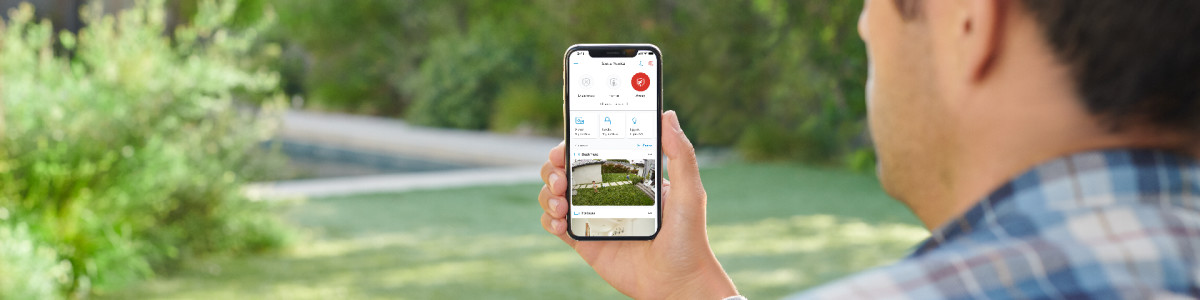Why Ring Needs a Verification Code When Signing In
Learn more about verification codes and why Ring requires them for signing in.
An extra layer of account security
When you sign in to your Ring account, you may be required to input a six-digit verification code to help us verify your identity. Learn more about two-step verification.
Verification code requirements
When creating your Ring account, Ring offers you two options for how to receive your verification code: by text message at a phone number you provide, or you can generate a code in an authenticator app on a device you enroll for your Ring account.
Verification codes by text message
With this option, we'll send you a text with a six-digit code to the phone number you provide. Enter that code, and you're in.
Learn more about getting verification codes by text.
Verification codes generated by an authenticator app
With this option, you must open the authenticator app on a device you enrolled to retrieve a six-digit code to sign in to Ring. We'll request this code after you enter your password.
- This code regenerates every 30-60 seconds
- You can only retrieve the code from your enrolled device
Learn more about using an authenticator app to sign in.
Troubleshooting your sign-in to Ring
If you're having trouble receiving a verification code by text message or authenticator app, you can use an alternate method to verify your account. Learn more