Installing Ring Car Cam
Ring Car Cam plugs into your vehicle’s OBD-II port and should only be used in vehicles where the OBD-II port is located to the left of the steering wheel. Check the location of the OBD-II port in your vehicle owner’s manual. Ring Car Cam is not compatible with all vehicles regardless of the OBD-II port location. Tap to check your vehicle compatibility.
Ring Car Cam parts list
Required parts:
- Ring Car Cam
- Power Cable
- Connects the device to the OBD-II adapter.
- OBD-II Adapter
- Connects the power cable to your car’s OBD-II port.
- Cable Tuck Tool
- For routing the power cable out of sight and tucking it down in the windshield gutter.
Optional parts:
- Toe Clip
- Useful for vehicles with large windshield gutters.
- Attaches to the end of device to add thickness if Car Cam doesn’t make contact with the windshield.
- Cable Clip (1-Channel) x2
- For routing the power cable, especially near the OBD-II port.
- Cable Clip (2-Channel) x2
- For routing the power cable, and/or securing extra cable length in place.
Spare parts:
- Alcohol Wipe
- Adhesive Pad for Device x2
- Adhesive Pad for Cable Clip (1-Channel)
- Adhesive Pad for Cable Clip (2-Channel)
How to install Ring Car Cam
Make sure the Ring app is installed on your mobile device before you begin installation.
- Locate your car’s OBD-II Port.
- Drape the power cable along dashboard.
- Plug the power cable into the OBD-II adapter.
- Plug the OBD-II adapter into your car’s OBD-II port.
- Route the power cable.
- Test fit Car Cam.
- Clean windshield.
- Install Car Cam.
- Tuck the power cable.
Step 1: Locate your car’s OBD-II port
Ring Car Cam should be installed in the OBD-II port located on the driver's left side. Check your owner's manual for the location of your OBD-II Port.
In addition, not all vehicles are compatible with Ring Car Cam, for reasons other than the location of the OBD-II Port.
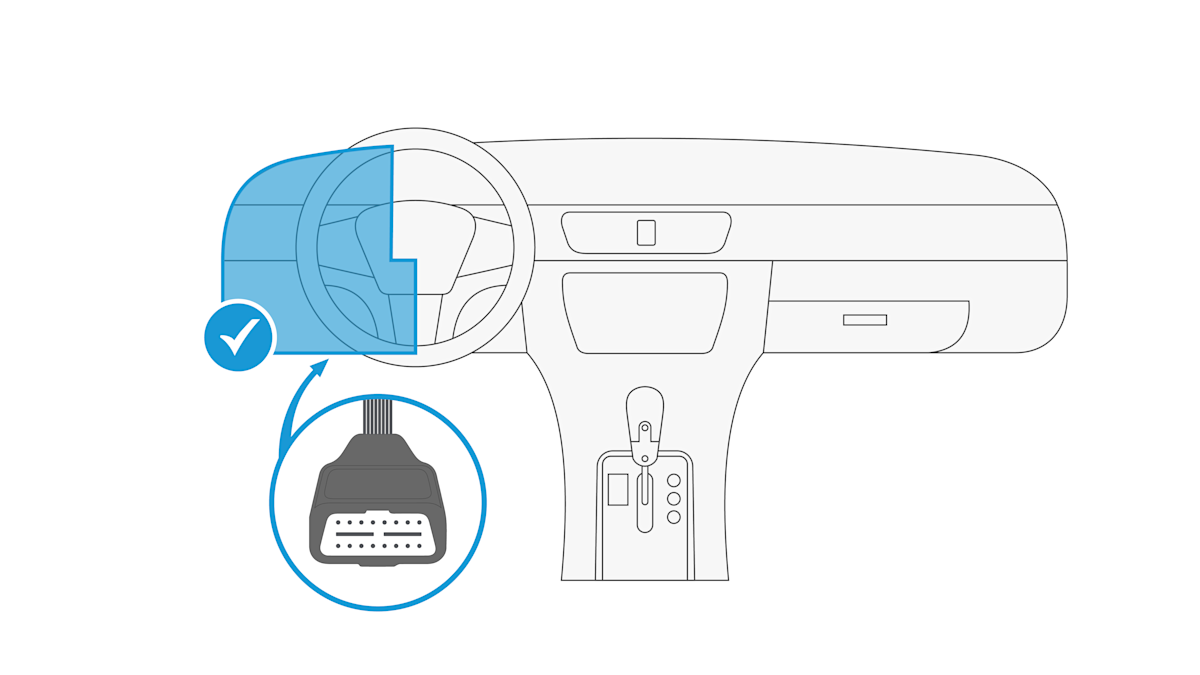
Using the diagram above, look for your car’s OBD-II port in the area that corresponds with the blue shading. In most cases, the port should be visible beneath your dashboard.
Do not use third-party OBD-II accessories, including Bluetooth adapters, pass-through cables and splitters.
Step 2: Drape the power cable along the dashboard. Uncoil the power cable (Part 2) and drape it loosely across the dashboard, beginning in the center of your dashboard and draping it towards the driver’s side left window.
- The cable positioning doesn’t need to be perfect in this step; you’re simply getting the cable out of the way and placing it roughly where it will go.
- Take the side of the power cable closest to the center of the dashboard and plug it into Car Cam (Part 1).
- You’ll find the port on the narrow end of the device, opposite the cameras.
- Carefully rest Car Cam on top of the dashboard.
Step 3: Plug the power cable into the OBD-II adapter.
- Take the opposite end of the power cable (Part 2) that you placed across the dashboard.
- Plug the power cable into the short cable attached to the OBD-II adapter (Part 3).
Step 4: Plug the OBD-II adapter into your car’s OBD-II port.
Plug the OBD-II adapter (Part 3) from the previous step into the OBD-II port, which you located in Step 1.
- If needed, you can route the short cable attached to the OBD-II adapter along the groove of the adapter’s top cap to keep it tucked away.
- After plugging the OBD-II adapter into the OBD-II port, the light on top of Car Cam will turn on.
- If the light doesn’t turn on, start your vehicle’s engine.
- Wait a few minutes until the light flashes green.
Step 5: Route the power cable.
- Starting at the OBD-II port, loosely route the power cable (Part 2) up and over the dashboard on the driver’s left side.
- Run the cable along the base of the windshield and into the windshield gutter.
- Don’t worry about tucking the cable yet, but make sure to tighten the cable slack as you go. There should be no excess or loose cable in the driver side footwell.
- Check that the cable length extends to the passenger side, beyond the middle point of the dashboard where the device will eventually be installed.
Step 6: Test fit Car Cam.
- Keep the adhesive liner on.
- Center Car Cam on the dashboard between the driver and passenger side, or slightly to the left or right if there's an obstruction.
- The camera with the Privacy Cover (red circle) will face the car’s cabin, and the adhesive side faces the windshield.
- Swing the Privacy Cover down to the open position so you can preview the cabin-facing camera after you install Car Cam.
- Push the flat, narrow end of Car Cam into the windshield gutter where there’s a gap between the dashboard and the windshield.
- If it doesn’t fit tightly, try adding the Toe Clip (Part 5) to the bottom of the device to add thickness.
- Once Car Cam fits snugly into the gutter, check that the extra cable length extends to the right of the device on the passenger side.
- You can use the narrow end of Car Cam to wedge the cable further down into the windshield gutter.
Step 7: Clean windshield.
- Remove Car Cam from the windshield gutter and set it aside for now.
- Use the alcohol wipe included in the packaging to clean the spot on the windshield where the Car Cam will be installed.
Step 8: Install Car Cam.
- Remove the adhesive liner.
- As you did in Step 7, slowly but firmly push the narrow end of Car Cam into the gap between the dashboard and windshield, taking the cable with it.
- Next, apply even force to lift the opposite end of the device up until the adhesive pad makes contact with the windshield.
- Apply even, gentle pressure for 30 seconds.
9. Tuck the power cable.
- Starting from the OBD-II port and working upward, use the cable tuck tool (Part 4) to push the cable into the seams and gaps along the edge of the dashboard on the driver’s left side.
- Once you reach the windshield gutter, tuck the cable inside of the gutter and work towards the device.
- The excess cable should end up on the passenger side, to the right of the device.
- Tuck the remaining parts of the cable into the windshield gutter on the passenger side.
Important! Make sure any extra cable gets tucked away with no loose cable or extra slack near the driver side footwell.
